Social media sites like Instagram, Twitter, Facebook, Snapchat, and Tumblr are swarming around us. How can parents possibly keep up? With the amount of kids using smart phones, it’s nearly impossible to keep away. Instead of fighting it, use social media to your advantage! Here are a few tips and tricks to help use these apps to your child’s benefit:
- First and foremost, educate yourself on the apps and know what the purposes are for each one. Here’s some brief info on Twitter and Snapchat. Twitter is a social networking app where users post photos, videos and messages called “tweets.” Tweets are limited to 140 characters and available to be seen by all twitter followers. Snapchat is a photo sharing app. Users snap photos or brief videos and then choose what friend or group of friends they want to send it to. Snapchat is also used as a messaging tool, as users can write messages or draw doodles on the picture or video. Once a friend opens the snap it will self-destruct (disappear) in ten seconds or less. Users can send unflattering, funny pictures with peace of mind knowing that they’ll disappear.
- The second tip is to set guidelines and expectations. Having an account on Snapchat, Instagram, Twitter, etc. is a privilege. Parents should set rules such as: what time of day children can use social media apps, how much time children can spend on the apps and what friends they can have on the account. Forming guidelines is a smart way to instill positive social media habits.
- Know your child’s account. Knowing your child’s account passwords and privacy settings will keep you in the loop and maintain secure your child’s profile. Some may think of this as snoopy, but as a parent you should know what your child is up to. In a tech world of constant updates and changes, it’s important to regularly check up on your child, especially since children frequently use small devices (tablets and phones).
- Know the lingo. Part of educating yourself is knowing and understanding the common terms and phrases used. Here are some terms and their meanings:
Snapchat:
- snapchatter: Snapchat user
- snap(s): photo or video taken on Snapchat
- snapback: a reply back to a snap
- snapstory: a photo or video broadcast to all Snapchat friends (lasts 24 hours)
Twitter:
- tweet: a post that a user posted
- @: the “at” sign is used to mention another Twitter account in a tweet, for example @foxnews
- retweet: when someone reposts another users tweet
- PRT: stands for “please retweet”
- 5. Talk about the dangers and consequences. Just as a parent should educate themselves, children need to be educated. Talk to your children about the dangers associated with social media sites. Children frequently underestimate how easily accessible their information is. By discussing the risks and consequences, your child will likely be more careful when sharing a photo or video online.
Sources:
What’s the point of Snapchat and how does it work? (n.d.). Retrieved September 28, 2017, from http://www.pocket-lint.com/news/131313-what-s-the-point-of-snapchat-and-how-does-it-work
Reporters, T. (2017, June 15). What is Snapchat? How to use it and best hidden features. Retrieved September 28, 2017, from http://www.telegraph.co.uk/technology/0/snapchat-use-best-hidden-features/


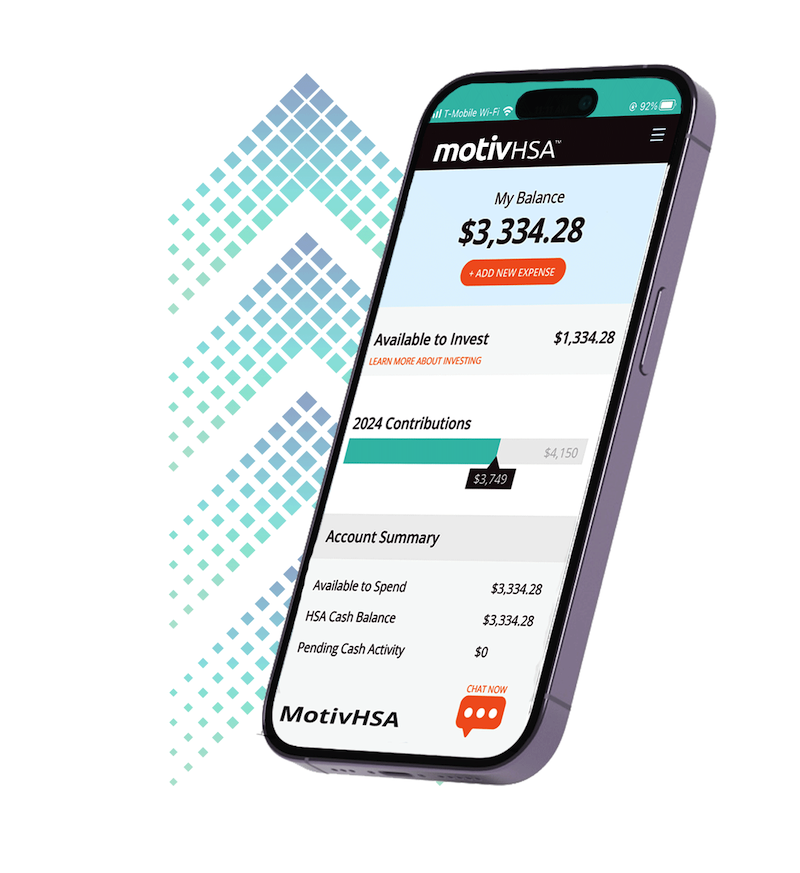

No Comment