Let’s face it, a messy digital life is just as bad as a messy living room
Increasingly, learning to control one’s digital life is synonymous with controlling life in general, since the digital world is so fully ingrained in our lives. Sure, there’s social media and dumb phone games that ruthlessly steal time. But now, millions are using computers and phones for banking, shopping, planning, entertainment, directions, collaboration, careers, job hunting, photos, insurance and more. It’s all at our fingertips, but sometimes that makes things harder.
Ironically, the devices and apps that are supposed to make life more convenient can actually clutter our minds and waste our time. Streamlining your digital life will make a huge difference in your overall wellbeing.
3 Tips For Gaining Control Of Your Digital Life
Stop Notifications
Turn off notifications for all your apps except the most important, like text messaging and your calendar. The constant buzzing in your pocket is doing you no good. Shut off notifications for these apps: Facebook, sports/fantasy sports, SnapChat, games.
Use the “Do Not Disturb Function”
Most phones will allow you to turn off all sounds, buzzing, vibrations, etc. On Android, you can set how long this function lasts. Try it for an hour or two every day, preferably during the night as you wind down.
Try phone separation.
Have you ever gone on a walk or out to eat without your phone? Try it! It’s surprisingly liberating.
Irresistible Engineering: They’re Designed to Steal Your Time
Most designers of technology for masses want the masses to spend more time on their technology. This is why Facebook, Twitter, Reddit and Instagram have infinity scrolling. You could literally spend your life there and not reach the end of blurbs, memes and gifs. Same goes for Netflix and Tinder; they’re designed to keep you scrolling until you lose yourself in the depths of their cyberspace. Unlocking your smartphone is a bit like opening up a fire hydrant.
The number of times the average adult checks their phone, per day.
Source: breakfree-app.com
8 Billion
The number of times, collectively, Americans check their phones every day.
Source: Deloitte
2,617
The number of times the average person clicks, taps or swipes their phone every day.
Source: Dscout
Tools You Can Use to Break Free
Use technology to break free from technology? Sounds wrong, but it makes sense!
Offtime (iOS, Android)
Block distracting apps, and control notifications. This also shows you how much time you’ve spent off your phone.
 Moment (iOS)
Moment (iOS)
Set daily limits to your phone usage, and get a notification when you go over.
 AppDetox (Android)
AppDetox (Android)
This app is awesome for stopping your addiction to pointless smartphone games. You can set different parameters for different apps. For example, you can say “I don’t want to use this app at night” or “I want to know how many times I launch this app.” It has more than 100,000 downloads.
 QualityTime – My Digital Diet (Android)
QualityTime – My Digital Diet (Android)
Monitor and get real time reports on how much time you spend on your smartphone and on your favorite apps. QualityTime offers in-depth analysis of your smartphone activities by tracking total usage, screen unlocks and individual apps with hourly, daily and weekly summary reporting options. Curb your habits by using actionable features allowing you to set your own time restrictions like ‘alerts’, ‘take a break’ and ‘scheduled breaks’.
Too Tied To the Internet? Test Yourself
No, somewhat, or yes?
Do you find it difficult to stop using the internet?
Do you continue to use the internet, even when you intend to stop?
Do you prefer using the internet to spending time with others?
How often do you lose sleep because of the internet?
Do you find yourself thinking about getting back on the internet when you aren’t using it?
Have you unsuccessfully tried to spend less time online?
Do you rush through other things to get back to the internet?
Are relationships, work neglected because of your internet use?
Do you go onto the internet when you’re feeling down?
Do you get irritated when you can’t use the internet?
If you are answering yes to a lot of these questions, change up your digital routine!
Source: consciously-digital
Tech gurus know that with great power comes great dangers. Steve Jobs’ children never used the iPad, he told the New York Times, because he wanted to limit technology use in the home. Chris Anderson, former editor of WIRED, enforces strict time limits on every device in his home, because “we’ve seen the dangers of technology firsthand.” His children never use screens in their bedrooms.
2 Apps Worth Trying
How many hours have you spent trying different passwords to log in to your bank, your library account, your Venmo account, or whatever? It’s a passworded world these days. The app for that is LastPass (iOS/Android). With one master password, gain access to all of your accounts. The app can also auto-change your passwords when necessary.
Newsletters can be awesome; but they sure can clog up an inbox. When you sign up to Unroll.Me, you’ll see all of your subscription emails in a neat list, making it easy for you to quickly unsubscribe from the ones you don’t want. It also bundles all the newsletters you actually want into one email, for when you actually have some time to peruse.
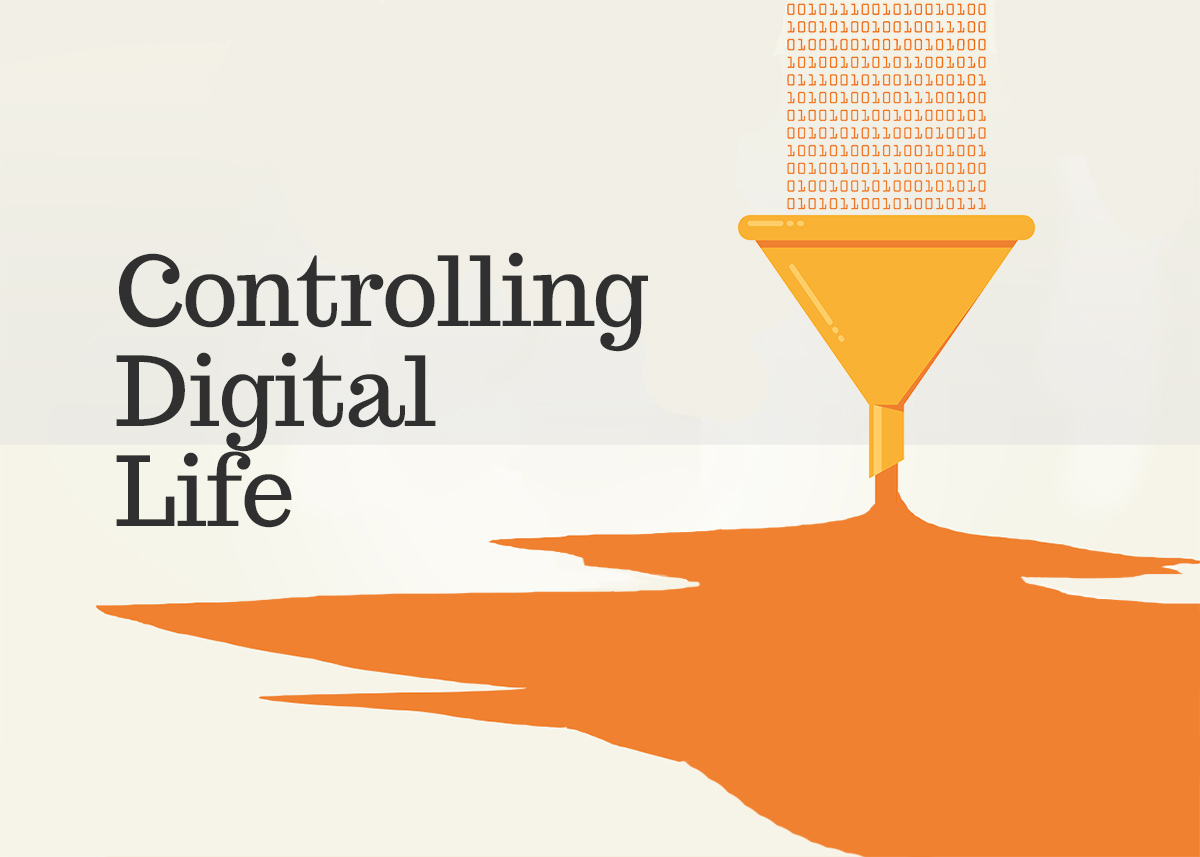



No Comment